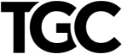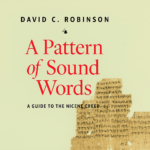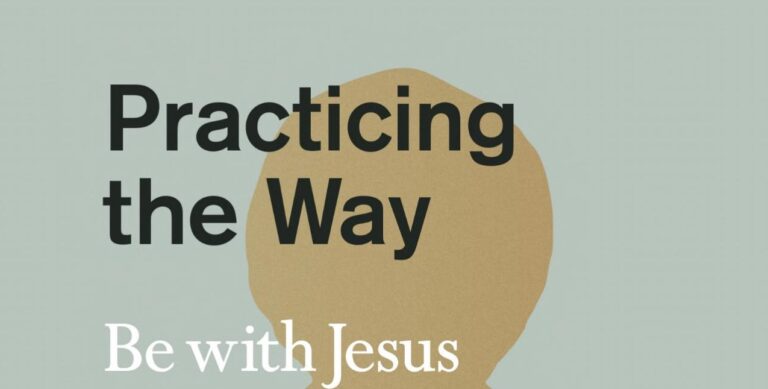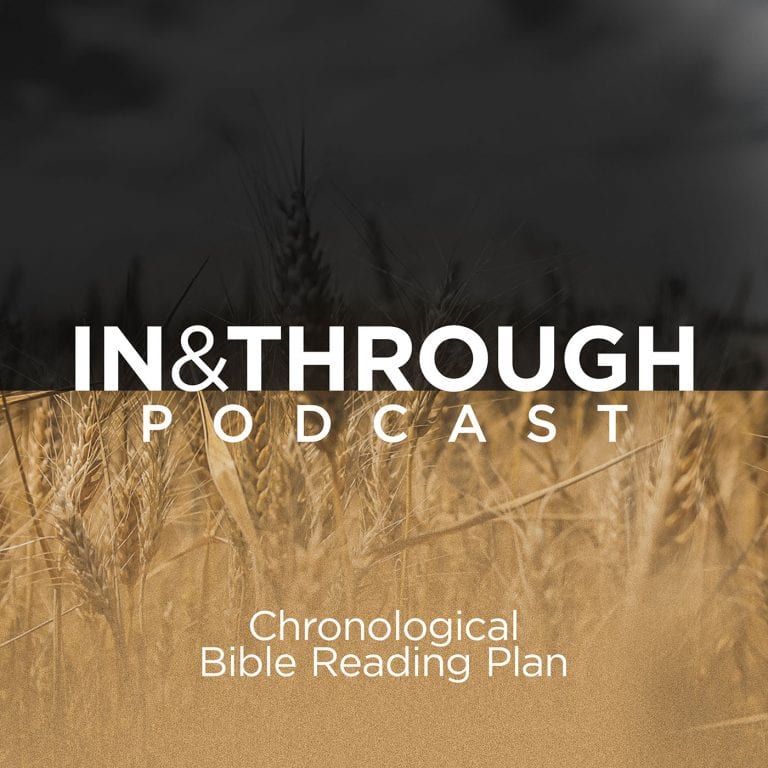The first time I opened a toolbox was amazing and confusing. I was amazed by the amount of stuff and was confused because I had no clue how to use any of it. The sad part is, I was in my twenties. I needed help then, and my wife would say I still do, to learn how to use those tools effectively.
Digital Bibles are toolboxes filled with excellent tools for any Bible student. Whether you preach regularly, are involved in a Bible study group, or just want to read the Bible better to help you grow as a Christian, learning to use the tools of a digital Bible can help.
In this article, I want to help you use those tools by showing how I use four features in the ESV Bible App.
Audio
Most Bible apps have an audio feature. There is no shame or guilt in using an audio Bible. The Bible was written to be read aloud (Rev 1:3). Listening is a valid way to meditate on Scripture and redeem the time in the car or doing laundry.
To open the audio Bible click the megaphone icon.
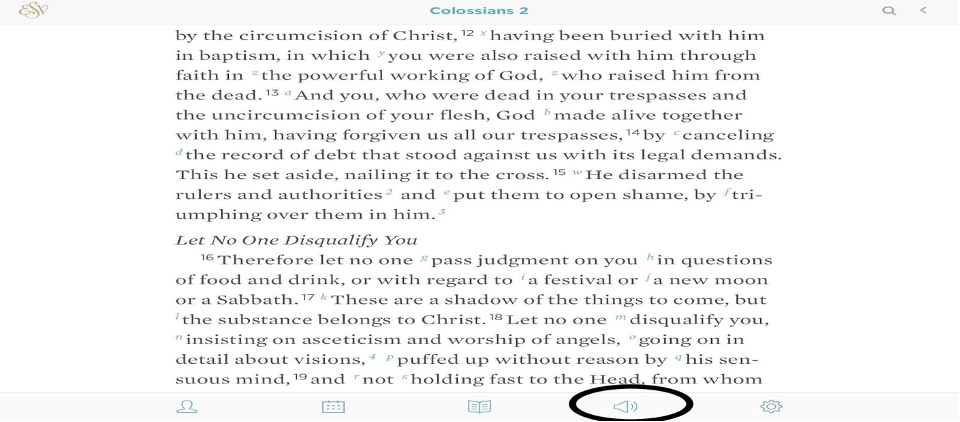
There is also the option of changing narrators and adjusting the speed.
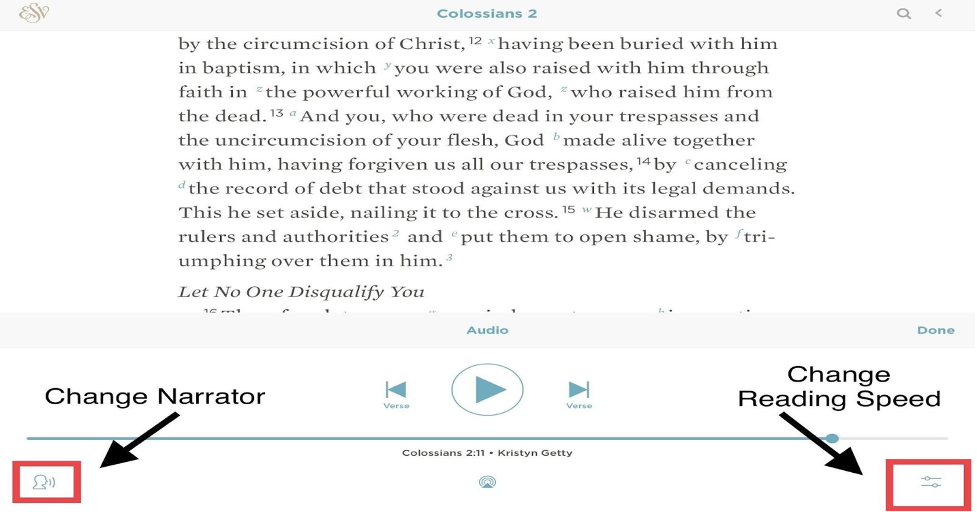
Audio Bibles are great for filling in the gaps during the day. While brushing your teeth, going for a walk, driving to work, or washing the dishes. Last year, I listened to the Psalms every morning for two months while making breakfast for my sons.
Audio Bible’s are also good for listening to long sections in one sitting. I preached through Acts recently and found listen to multiple chapters at once, often while I went for a walk, very helpful.
Using an audio Bible helps me get familiar with the words, phrases and stories of the Bible. It gives me a foundation to study a passage in more depth. As a bonus, it makes those long genealogies much easier to digest.
Cross-Reference
Most Bibles have cross-references. A cross-reference is a note pointing readers to similar passages in the Bible or to passages elaborating on a particular verse. Paper Bibles have these notes, but I find they are more functional on a digital Bible because you don’t need to turn the page.
For example, Colossians 2:15 says, “He disarmed the rulers and authorities and put them to open shame, by triumphing over them in him.” A casual reader will see that God won some sort of victory through Christ (the one referenced “in him”). But who is this victory over? Who are the rulers and authorities? The cross-references illuminate this passage a bit.
Clicking on the “w” before the passage opens a box, shows a few passages related to Colossians 2:15 as well as the translator’s footnotes.
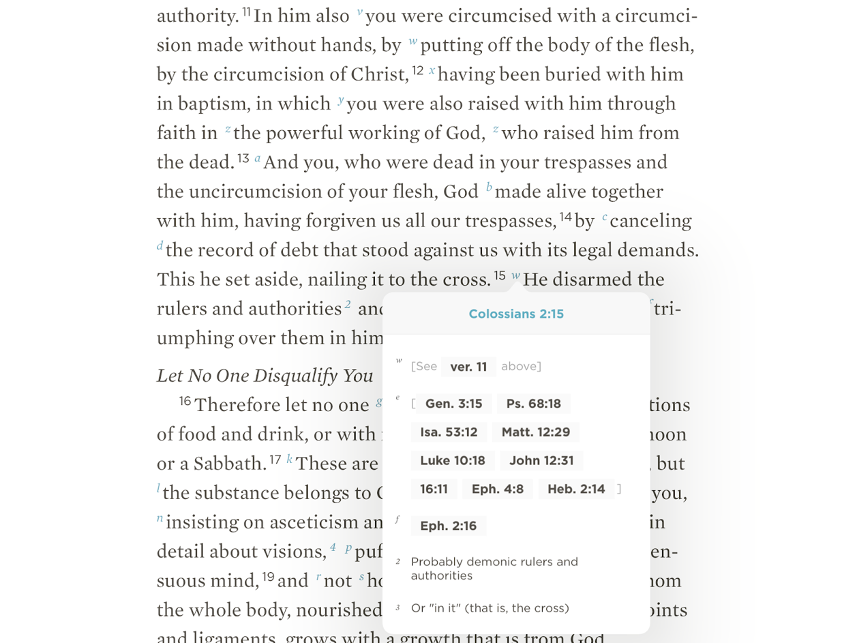
Without leaving the page, we can click a verse in the box, John 12:31 for example, and it appears inside the box.
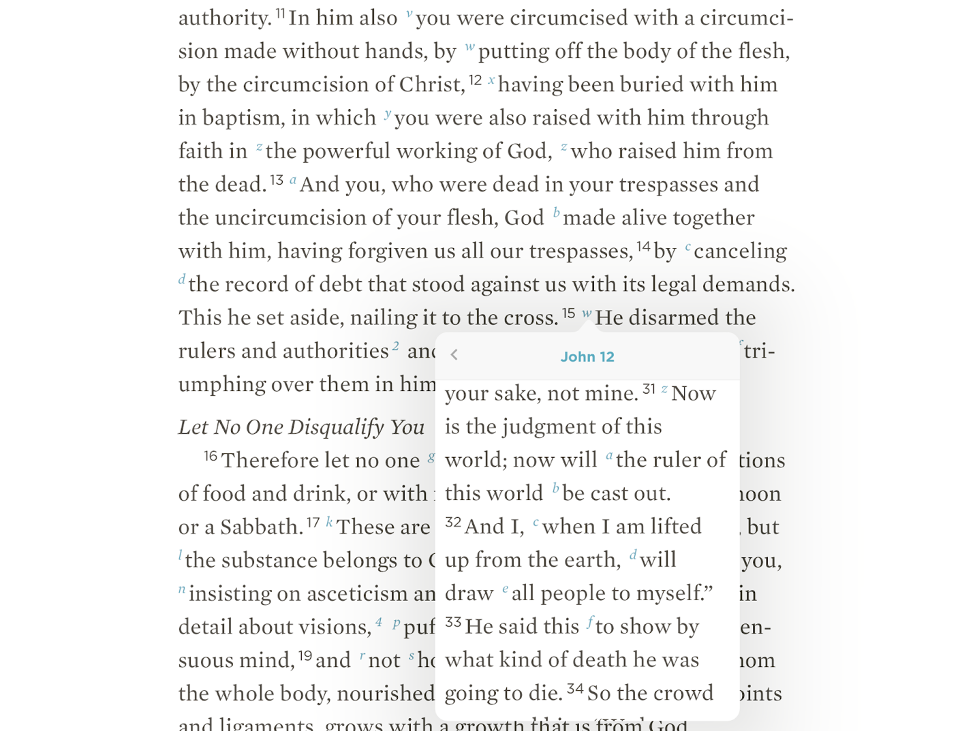
In John 12:31, Jesus says the ruler of this world will be judged and cast out when he goes to the cross. By putting this together with Colossians 2:15, we are building an understanding of who the “rulers and authorities” may refer to. The reference seems to be Satan and other demonic rulers. We’ll need to keep studying before reaching a conclusion, but we are on our way.
Cross-references help us use Biblical books as conversation partners. You can do this with a paper Bible, but I prefer using digital because of how user-friendly keeping everything on one screen is.
Search
My wife and I joke about the amount of Bible verses and phrases we know but have no clue where they are in the Bible. We’ll say, “Somewhere in the Bible….” In many situations, that’s too general to be helpful.
The search feature helps us get specific. In Bible study groups or even in normal conversations moving from “Somewhere the Bible says” to “In Romans 3:23 Paul says” puts our roots deeper in scripture.
Let’s go back to Colossians 2:15, and the phrase “rulers and authorities” to see this in action.
Clicking on the magnifying glass opens the search feature. Writing “rulers and authorities” in the search bar will show us every place the phrase is used in the Bible. Paul uses the same language in Colossians 1 and twice in Ephesians.
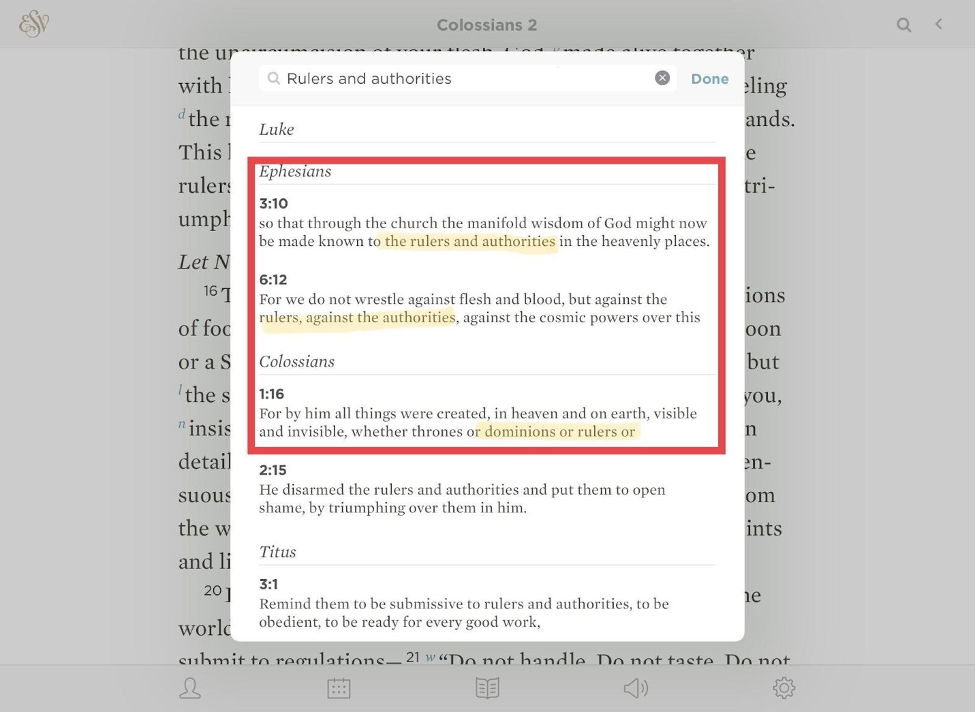
The theme running through each reference is God display of Jesus’s authority over other spiritual powers.
The search feature can help us find a verse we are looking for but can’t remember the reference. The search feature also helps us better understand the verse in front of us.
Notes
The last feature I want to highlight is the notes feature. This feature is like writing notes in the margin of your Bible, but with much more space.
To write a note on the ESV app, highlight the verse, then click the note icon.

What you write stays tethered to that verse, so every time you go back to the passage, you can reference them. Here is what it might look like to take what we’ve learned about Colossians 2:15 and put it in a note.
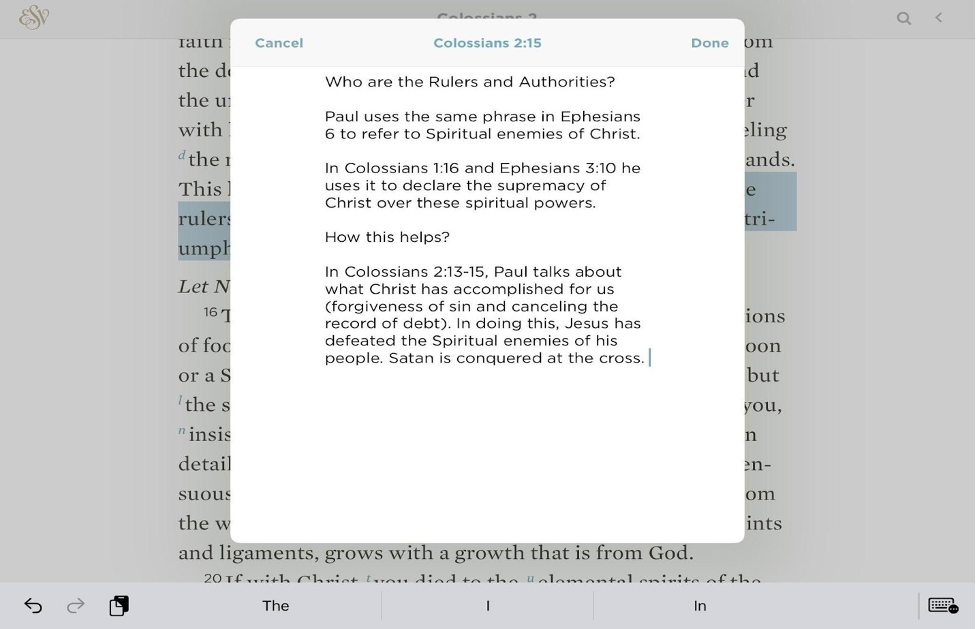
The notes help you wrestle with the text and are a great resource for recalling what you’ve learned as you study the Bible.
My aim in this article is not to give a prescription, but an illustration of what has worked for me. Digital tools can help us read the Bible better. Use these tools to delight in the law of the Lord and meditate on it day and night (Psalm 1:2).